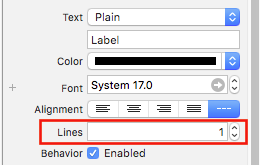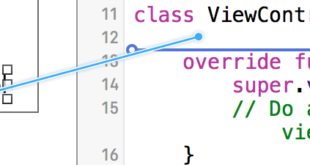Create a Date Picker
Swift
let datePicker = UIDatePicker(frame: CGRect(x: 0, y: 0, width: 320, height: 200)
Objective-C
UIDatePicker *datePicker = [[UIDatePicker alloc] initWithFrame:CGRectMake(x: 0, y: 0, width: 320,
height: 200)];Setting Minimum-Maximum Date
You can set the minimum and the maximum date that UIDatePicker can show
Minimum date
[datePicker setMinimumDate:[NSDate date]];
Maximum date
[datePicker setMaximumDate:[NSDate date]];
Modes
UIDatePicker has various picker modes.
enum UIDatePickerMode : Int {
case Time
case Date
case DateAndTime
case CountDownTimer
}
- Time – The date picker displays hours, minutes, and (optionally) an AM/PM designation.
- Date – The date picker displays months, days of the month, and years.
- DateAndTime – The date picker displays dates (as unified day of the week, month, and day of the month values) plus hours, minutes, and (optionally) an AM/PM designation.
- CountDownTimer – The date picker displays hour and minute values, for example [ 1 | 53 ]. The application
- must set a timer to fire at the proper interval and set the date picker as the seconds tick down
Setting property datePickerMode
let datePicker = UIDatePicker(frame: CGRect(x: 0, y: 0, width: 320, height: 200)
datePicker.datePickerMode = .DateSetting minute interval
You can change property minuteInterval to set the interval displayed by the minutes wheel. The default value is 1, the maximum value is 30.
let datePicker = UIDatePicker(frame: CGRect(x: 0, y: 0, width: 320, height: 200)
datePicker.minuteInterval = 15
Count Down Duration
The NSTimeInterval value of this property indicates the seconds from which the date picker in countdown-timer mode counts down. If the mode of the date picker is not CountDownTimer, this value is ignored. Maximum value is 86,399 seconds (23:59)
let datePicker = UIDatePicker(frame: CGRect(x: 0, y: 0, width: 320, height: 200)
datePicker.countDownDuration = 60 * 60
 Sistemciler Sİstem Uzmanları
Sistemciler Sİstem Uzmanları